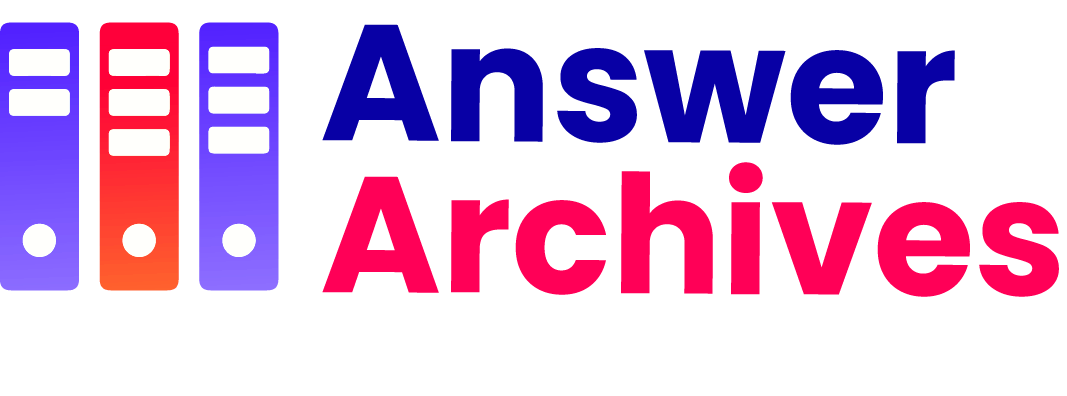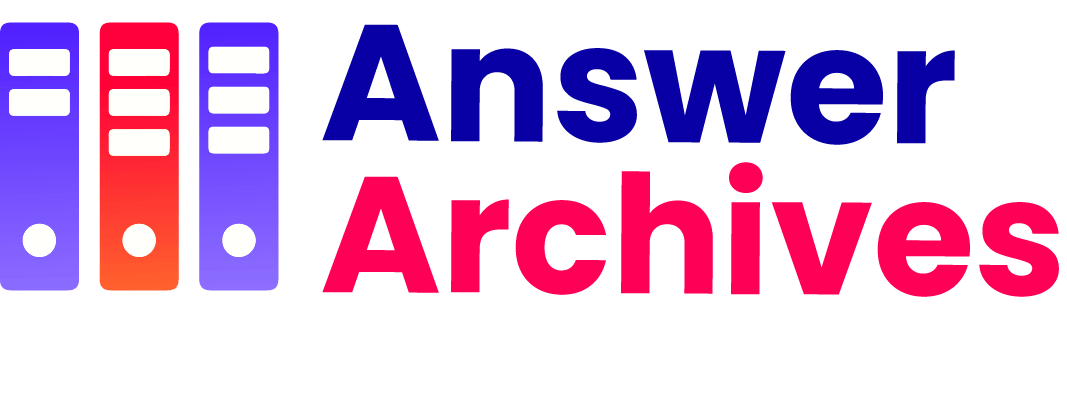Table of Contents
As businesses and individuals grapple with increasing data management needs, choosing the right storage solution is crucial. This article explores the key considerations in deciding between cloud-based and local storage.
Understanding Cloud Storage
Cloud storage provides a way to save data on remote servers, which are managed by third-party service providers and accessed via the internet. This approach offers a plethora of benefits, foremost among them being scalability.
Firms can easily increase or decrease storage capacity based on their requirements without the need for significant capital investments. With data stored offsite, cloud storage also provides robust disaster recovery capabilities; if local systems fail, data remains secure and accessible from any location. Moreover, most cloud services offer seamless and automatic updates, ensuring that you always have the latest features and security measures.
However, cloud storage is not without its drawbacks. Privacy concerns are paramount; storing sensitive information off-premises requires compliance with various regulations and an implicit trust in the service provider&8217;s security measures. Bandwidth dependency is another issue. Slow internet connections can severely hamper data access speeds, leading to inefficiencies. Additionally, long-term costs can accumulate, especially if access fees, data egress charges, or premium features are needed.
The Case for Local Storage
Local storage, involving files kept on physical devices such as hard drives or local servers, has long been the traditional method for managing data. Its primary advantage is direct control. Organizations can tailor their security measures, data access policies, and backup procedures to meet specific needs. Local storage solutions also offer immediate access speeds, as data retrieval does not depend on internet connectivity. This is invaluable in scenarios requiring consistent and fast data access.
However, local storage carries significant responsibilities. Physical hardware needs routine maintenance and updates, which demand time and financial investment. Hardware failures pose potential risks of data loss, making backup strategies essential. Furthermore, scalability can become an issue. Rapidly growing data needs can lead to the requirement for new, often expensive, hardware. Regular updates can also be a logistical challenge, necessitating downtime that could affect productivity. Lastly, while local storage offers unparalleled control, it also places the burden of cybersecurity on the organization, which must constantly evolve to counter emerging threats.
Evaluating Security Concerns
Security is a primary factor affecting storage decisions, and it varies significantly between cloud and local solutions. Cloud providers invest heavily in state-of-the-art security measures, including encryption both at rest and in transit, multi-factor authentication, and continuous monitoring. These measures often surpass what smaller organizations could afford for their local setups. Furthermore, reputable cloud providers comply with strict regulatory standards such as GDPR, HIPAA, and ISO 27001, ensuring a high baseline of data protection.
Local storage, conversely, offers physical control over data, which can be advantageous for highly sensitive information. Businesses can implement tailored security measures and have immediate oversight of their data environment. However, this control comes with a need for comprehensive cybersecurity knowledge. Firms must stay updated on the latest threats and countermeasures, which can be resource-intensive. Firewalls, antivirus programs, and intrusion detection systems are critical components that require regular updates and monitoring.
Assessing Cost Implications
Cost is a crucial consideration in the storage solution decision-making process. At first glance, cloud storage appears cost-effective, as it eliminates the need for upfront hardware investments and reduces maintenance costs. Providers offer a pay-as-you-go model, allowing businesses to pay only for the storage they use. Cloud services also include many hidden savings, such as reduced power consumption and less need for physical space.
However, the long-term costs of cloud services can be unpredictable. As data grows, so does the expense, with egress fees potentially adding substantial costs. There is also the risk of vendor lock-in, where moving large volumes of data to another provider could incur significant charges, making it financially challenging to switch vendors.
Local storage involves high initial costs for hardware and setup, with ongoing expenses for maintenance, upgrades, and physical security measures. However, once these investments are made, local storage can become more predictable in terms of budgeting. There&8217;s no risk of fluctuating subscription costs or unexpected fees for accessing data. Over time, local storage might become more cost-effective, particularly for organizations with large amounts of static data.
Making the Right Choice
Choosing between cloud and local storage depends on various factors unique to each organization. For startups and smaller businesses with limited IT budgets, the cloud offers flexibility and reduces the burden of maintaining complex IT infrastructure. Its scalability and diverse service offerings are particularly beneficial for growing companies.
In contrast, larger enterprises or those dealing with highly sensitive data may find local storage more suitable. The control and customization it offers are ideal for meeting specific regulatory requirements and internal security policies. Additionally, firms with established IT departments can manage and maintain local storage systems more efficiently.
Hybrid solutions are also worth considering, combining the best of both worlds. Critical and sensitive data can remain on-premises, while less sensitive information and backups are stored in the cloud. This approach can maximize efficiency and cost-effectiveness while providing a comprehensive disaster recovery plan. Evaluating specific needs against the strengths and weaknesses of each option will guide informed decisions, ensuring data storage strategies align with organizational goals and resources.