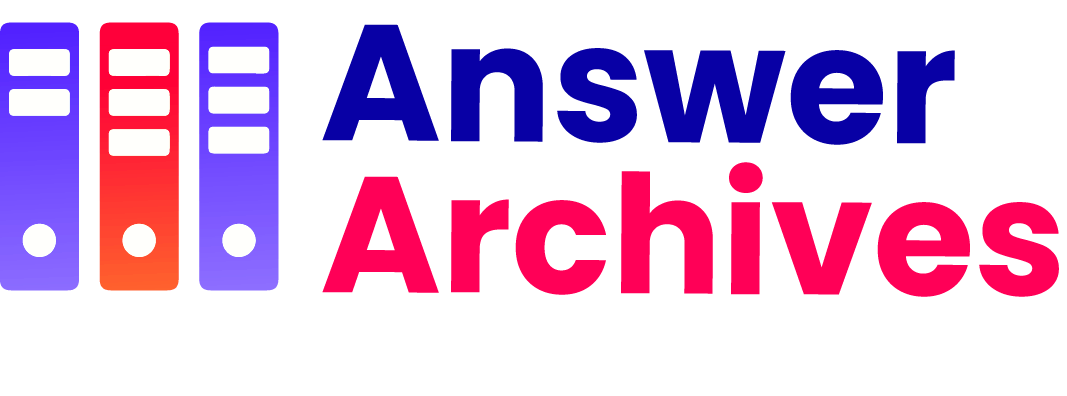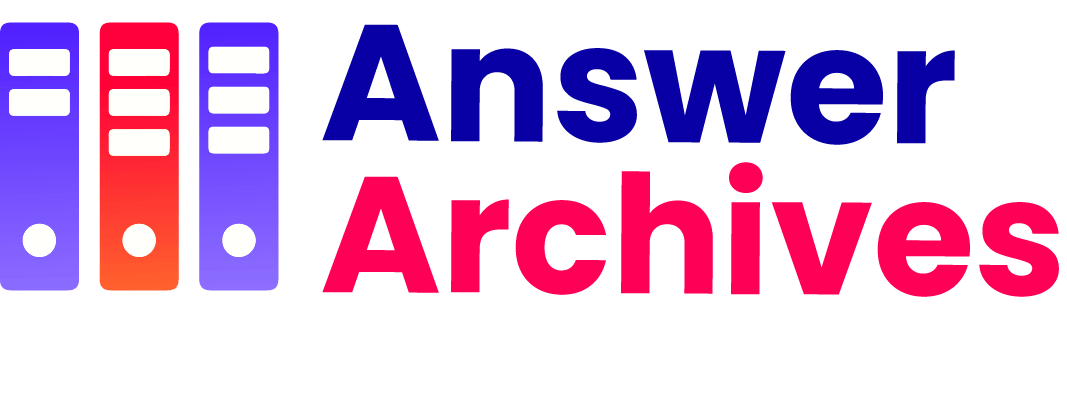Table of Contents
Being secure and compliant on the Google Cloud Platform (GCP) is crucial in a world where data breaches and compliance requirements are businesses&8217; top priorities. Let&8217;s talk about some of the most crucial methods to achieve that.
1. Strong Identity and Access Management (IAM)
The proper use of Identity and Access Management (IAM) is one of the most important aspects of preserving security and compliance on GCP. IAM is the ability to manage who can access your resources, what they can do with them, and when those activities can take place.
Second, to add an extra degree of security, enable multi-factor authentication (MFA) for every user. Even in cases where passwords are compromised, MFA lessens the risk of accounts being taken over. Audit logs are another feature of Google Cloud IAM that is very helpful for monitoring and handling attempts at unauthorized access. For compliance reporting and real-time alerting, these can be connected to Security Information and Event Management (SIEM) systems. Make sure there are no unauthorized privileges by routinely auditing IAM policies.
Finally, to lower potential risks when using long-lived credentials, periodically review and rotate service account keys. Use Google&8217;s Secret Manager for secret application credentials, and whenever feasible, use short-lived credentials. By combining these strategies, you can create a secure IAM framework that improves security and aids in meeting various legal requirements.
2. Complete Data Encryption
A crucial step in safeguarding private information and upholding regulatory compliance with laws like GDPR and HIPAA in GCP is data encryption. To ensure that sensitive data is kept private and intact, Google Cloud offers multiple encryption levels to protect data both in transit and at rest.

First, by default, GCP encrypts data while it is at rest. All of the GCP services, including Cloud SQL, BigQuery, and Google Cloud Storage, are encrypted by default. However, if you want more control over the encryption keys, use Customer-Managed Encryption Keys (CMEK) for added security. With CMEK, you can manage your encryption keys with Google Cloud Key Management Service (KMS) and ensure that they adhere to the security guidelines of your company.
Protecting data while it&8217;s in transit is also essential. Google Cloud uses Transport Layer Security (TLS) to encrypt data traveling between Google&8217;s data centers and on its internal networks. Use Virtual Private Cloud (VPC) Service Controls to set up and enforce perimeter security for your resources for extra protection. This feature adds an extra degree of protection,
Lastly, use encryption protocols that meet the bare minimum of compliance requirements to meet certain regulatory requirements. GCP&8217;s encryption complies with industry standards such as TLS 1.2+ for data in transit and AES-256 for data at rest. By using a full data encryption approach, you can comply with regulatory requirements and guarantee the protection of sensitive data.
3. Effective Network Security Strategies
Implementing a list of network security best practices is necessary to ensure the security and compliance of your network infrastructure within GCP. These procedures lessen risks and guarantee that your GCP environment is secure from intrusions and attacks.
Installing firewalls is the first step in controlling incoming and outgoing traffic according to predetermined security rules. You can establish high-level security controls with Google Cloud Firewall that are applicable to various projects and resources, guaranteeing uniform security guidelines. Additionally, segmenting and isolating your network through the use of Virtual Private Cloud (VPC) helps to lessen the impact of potential breaches and unauthorized access.
Enabling Private Google Access, which allows instances inside your VPC to access Google services without using the public internet, is another crucial feature. By doing this, the attack surface is reduced and secure access to sensitive services is ensured. You can define service perimeters that offer more precise control over data residency and access when used in conjunction with VPC Service Controls.
Effective network security also requires the use of robust logging and monitoring. To monitor and examine network traffic, spot anomalies, and address possible security risks, enable and regularly review VPC Flow Logs. For complete monitoring and alerting, correlate these logs with third-party SIEM tools or the Cloud Security Command Center (Cloud SCC).
Last but not least, protect yourself from Distributed Denial of Service (DDoS) attacks and Bot Mitigation by utilizing Google&8217;s managed network services, such as Google Cloud Armor. Use Cloud NAT to effectively manage and secure outgoing VPC connections. You can achieve higher network security and compliance with the help of these managed services&8217; sophisticated defense mechanisms.
4. Proactive Monitoring and Logging
In order to ensure security and compliance in Google Cloud Platform, proactive logging and monitoring are essential. They provide you with information about your cloud environment, which helps you spot questionable activity and respond swiftly to security incidents.
Start by turning on Cloud Audit Logs for each of your services so that comprehensive logs of system and user activity can be obtained. Because they document all modifications and access to your GCP resources, these logs are extremely helpful for compliance audits. To aggregate, search, and analyze log data in real-time, combine these with Stackdriver Logging (now known as Cloud Logging). Finding trends and possible weaknesses before they can be exploited is made easier with the aid of efficient logging.
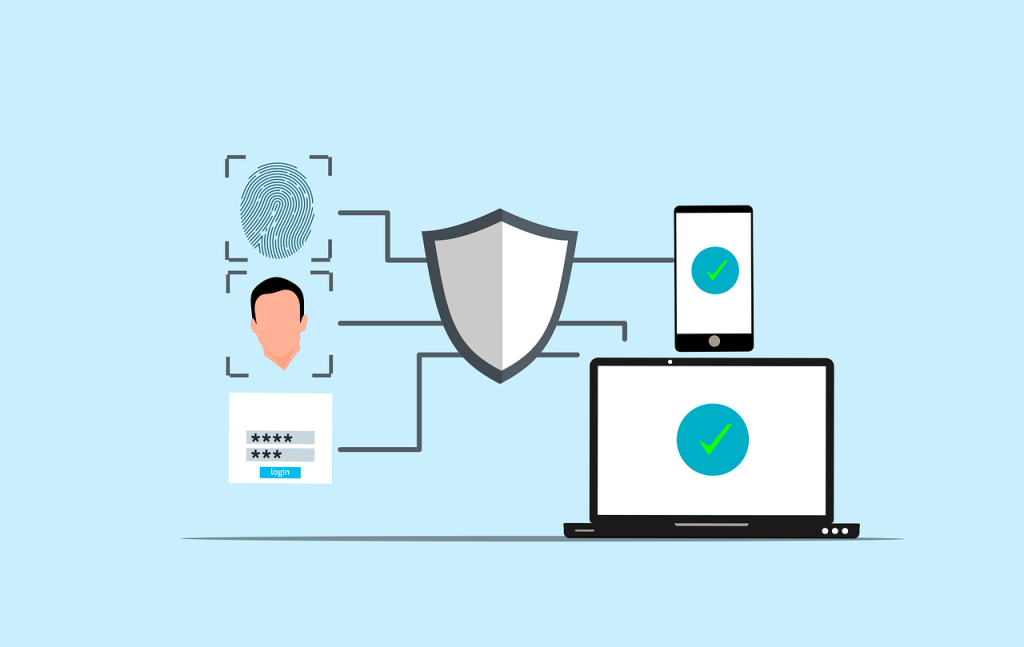
Additionally, turn on Stackdriver Monitoring (Cloud Monitoring) to keep an eye on the functionality and condition of your resources. Using pre-established metrics, you can create custom dashboards and alerting policies with this service. If there is an anomaly, you will be notified right away. You can create a more secure and compliant environment by identifying and fixing problems early on with proactive monitoring.
To manage security for all of your GCP projects, think about implementing Security Command Center (SCC) as a centralized console. SCC provides end-to-end threat detection and policy compliance in conjunction with other GCP security products like Cloud DLP, Cloud Armor, and Forseti Security. Regularly reviewing and reacting to results in SCC helps you stay in compliance and improve your security posture.
Finally, use Cloud Security Scanner to automatically check your GCP apps for vulnerabilities such as mixed content and cross-site scripting (XSS). Frequent vulnerability scanning ensures continued security and compliance by identifying and helping you address risks early.
5. Routine Compliance Audits and Assessments
Maintaining GCP compliance is a continuous process that calls for frequent audits and evaluations. By confirming that your security measures are efficient and in line with legal requirements, these actions assist you in keeping your GCP environment safe and compliant.
First, learn about the compliance standards and certifications that GCP already supports, including GDPR, SOC 1/2/3, and ISO/IEC 27001. Your own compliance efforts can be made simpler by utilizing GCP&8217;s compliance resources. You can use Google Cloud&8217;s comprehensive compliance reports and audit logs as a starting point for your own audits.
To compare your security policies, controls, and configurations to these standards, schedule recurring internal audits. Examine your security procedures using Google Cloud Security Health Analytics in comparison to recommended best practices and legal requirements. With the help of this tool, you can continuously strengthen your security posture and receive practical suggestions and remediation guidance.
External audits by third-party experts are also advantageous. Employ certified auditors to conduct thorough assessments of your GCP environment, paying particular attention to high-risk domains such as incident response, data protection, and access controls. In order to prevent the risks and compliance gaps that were discovered, promptly correct their recommendations.
Additionally, make use of GCP&8217;s Policy Intelligence tools, like Policy Analyzer and IAM Recommender, to regularly review and improve your IAM policies. Regularly test and update your incident response plan to ensure that it can be readily implemented in the event of a security incident and that compliance requirements are met.
Lastly, maintain thorough documentation of your security settings, policies, and audit findings. These documents are crucial for internal training and for proving compliance in regulatory audits. You can make sure that your GCP environment consistently complies with security and regulatory requirements by conducting regular compliance audits and reviews.